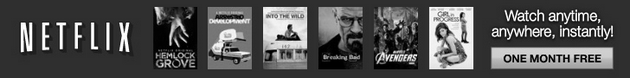Latest winning Eleven 2020 (WE20) football Game
The long awaited WINNING ELEVEN football GAME update is here, for those lovers of football this update is cool to play..
Enjoy an amazing updates to WINNING ELEVEN 2020 (WE 20) APK + Data for Android, this is an upgrade to the previous version Winning Eleven 2017 which now has all transfers updates and Much better Stadium compare to the previous update.
•THINGS YOU SHOULD KNOW ABOUT WINNING ELEVEN•
Winning Eleven is a production of Konami, this Game is one of the most searched Android Games and if you are looking for any of the online or offline Games then you need to consider playing Winning Eleven 2020 (WE 20).
Details of winning Eleven
Name of Game : Winning
Eleven 2020 mod WE 2019 Apk
Versions Game : 2.1
Supported Android : 4.1+ Above
Size : 149 MB
Mode: Online/offline
REQUIREMENTS OF WINNING. ELEVEN
OS: (Jellybean, KitKat, Lollipop, Marshmallow, Android Nougat 7.0 & Oreo)
Storage Space: 1GB
RAM: 2GB RAM.
FEATURES OF WINNING ELEVEN 2020
1)>>You can get to build your own dream team .
2)>>More players added.
3)>> latest transfer .
4)>> New stadium added.
5)>> Training mode added.
6)>> New players skills added.
7)>> World Cup mode added.
8)>> Improved commentary
9)>> Improved Graphics.
10)>>Rhythm in background.
11)>> Online and offline mode
12)>> Improved Field condition.
HOW TO INSTALL WINNING ELEVEN 2020 APK
>√Download WINNING ELEVEN 2020 APK
>√Install the App ➡
Here
And enjoy your game.
From KELVZTECH